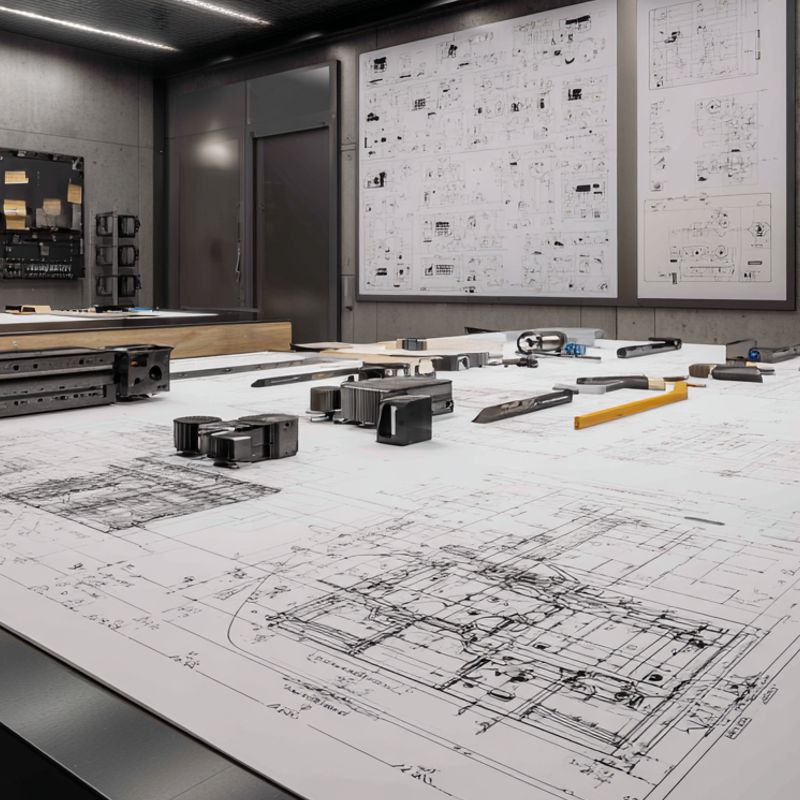Automatically convert technical drawings into SAP inspection plans with SQM.QPilot
PDFs, images, or scans are converted into standard-compliant SAP inspection plans in minutes—fully automated, integrated, and auditable.
The Challenge
In the manufacturing and supply industry, technical drawings form the basis for ensuring audit-proof production, meeting customer requirements, and seamlessly documenting inspection processes. Three core requirements arise when transferring drawings to SAP QM inspection plans:
- Speed: Manually transferring individual features takes hours or even days.
- Accuracy: Even minor transcription errors can lead to test deviations.
- Documentation: For audits and certifications (ISO 9001, IATF 16949), testing processes must be traceable and audit-proof.
The drawings provided are often in PDF, TIFF, PNG, or scanned paper format—and not in a CAD export format that could be processed directly with a stamping tool. This results in media breaks, manual rework, and ultimately losses in time and quality.

This is exactly where SQM.QPilot comes in.
With SQM.QPilot and the analysis engine CERPRO automate the transfer of technical drawings into SAP inspection plans – regardless of the file format.
- Analyse‑Engine CERPRO: Recognizes contours, dimensions, test specifications, and tolerances.
Feature extraction: Automatically identifies all relevant inspection characteristics and transfers them in accordance with the inspection plan.
SAP‑Integration: Transfer of all recognized characteristics to your SAP system in inspection planning*
Format independence: Fully automatic for DWG, DXF, PDF, TIFF, or scanned images.
This creates a digital, error-free, and audit-compliant inspection plan template from each drawing—without any manual intervention.
*The exact plan type and inspection origin type (e.g., SAP inspection plan, work plan, maintenance plan) depends on your SAP configuration and the specific use case. Contact us, we will be happy to assist you with the integration!
Common obstacles in the audit plan process
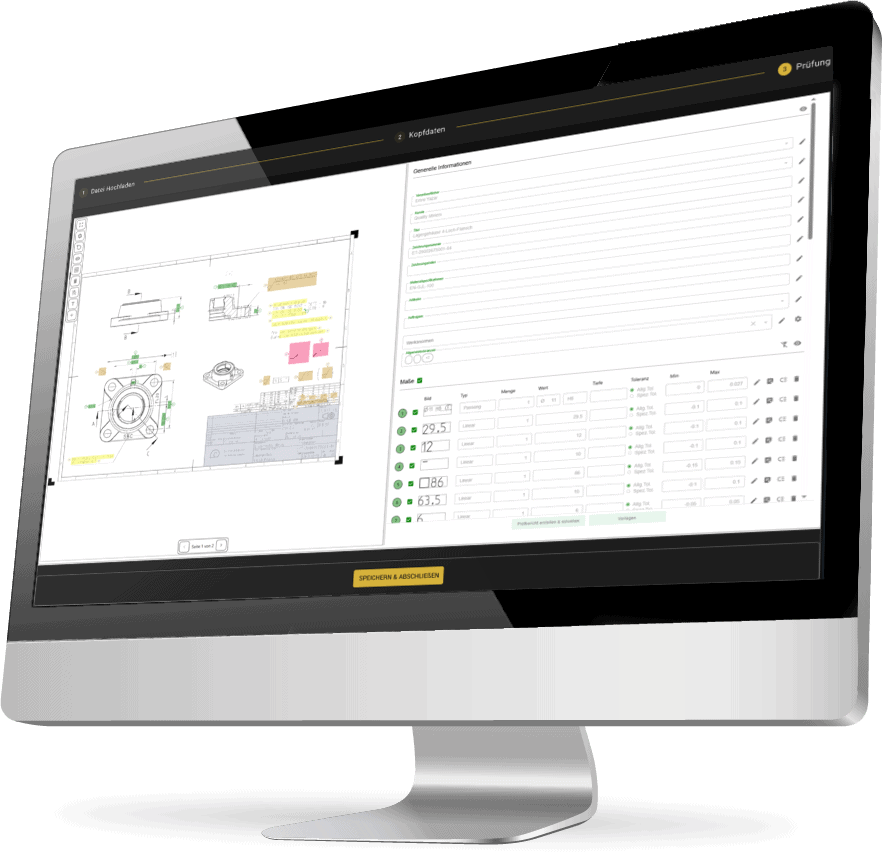
Six steps to a complete SAP inspection plan
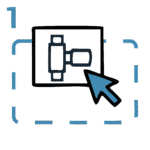
Upload drawing via drag & drop
any format, directly in the web browser
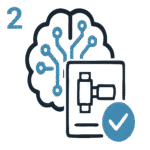
Automatic feature extraction
AI recognizes and stamps all relevant inspection characteristics
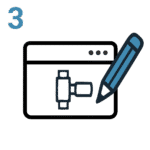
Postprocessing of the features
e.g., adding tolerances or assignments.
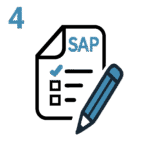
Fill in SAP header data
only the necessary basic data (material, plant, version)
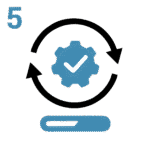
Test plan is generated
Fully automated and stored in SAP as an inspection plan
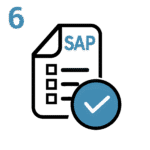
Display SAP inspection plan
Inspection plans, including master inspection characteristics, can be used in SAP QM processes.
Use Cases
The most important advantages at a glance

Significant time savings
Inspection plans are generated automatically in minutes instead of hours. Up to 70% less effort.

Failure reduction
Automatic feature extraction minimizes transmission and interpretation errors.

Consistent processes
Seamless inspection planning for all QM scenarios—from goods receipt to production to goods issue.*

Standard compliance & auditability
Complete, standardized documentation.

Accelerate processes
Planning efforts are significantly reduced.

Addressing the shortage of skilled workers
AI takes over routine tasks, freeing up valuable capacity.

Test equipment management in SAP**
Traceability and Industry 4.0 ready.

Usage-based billing
Pay only for what you actually use.
**To map test equipment management and Industry 4.0 applications, we recommend using the SAP functions for production resources in combination with an SAP subsystem. This allows measuring equipment and sensors to be seamlessly connected digitally and integrated into quality processes.
FAQ - Frequently Asked Questions
A web browser is sufficient for processing. A connector is installed locally to transfer the data to the SAP system. A valid SAP user is required to work with the generated inspection plans.
What happens to the data?
The data is only temporarily stored in SQM.QPilot and deleted after the inspection plan has been created. In CERPRO, data processing is carried out in compliance with the GDPR on German AWS servers (ISO 27001). Personal and customer-related data is comprehensively protected.
How does inspection plan generation work?
The drawing is uploaded via the web interface, automatically evaluated in CERPRO, and converted into a standard-compliant SAP inspection plan—including all characteristics, stamps, and tolerances. Only the SAP header data needs to be added.
Is the recognition rate 100%, or is post-processing necessary?
Post-processing is always required, as we see the system as a co-worker and assistant. The recognition rate depends on the quality and complexity of the drawing. Handwritten markings, revision statuses, and standard references are also reliably recognized.
Let’s talk!
Discover how Quality Mining can advance your business.